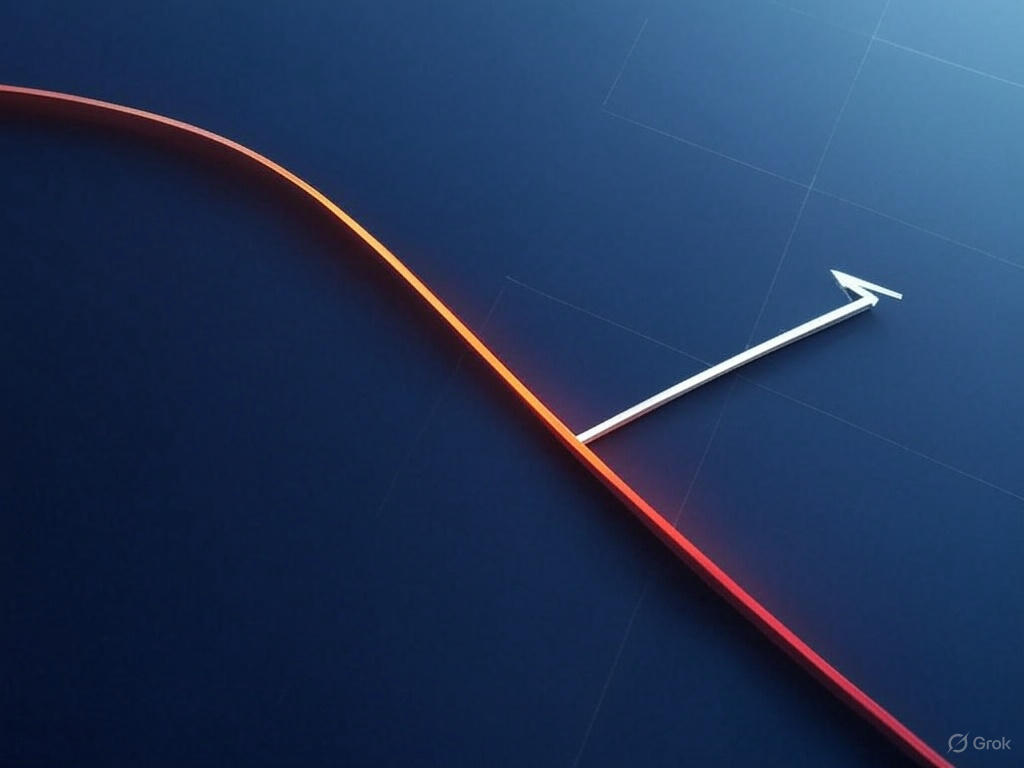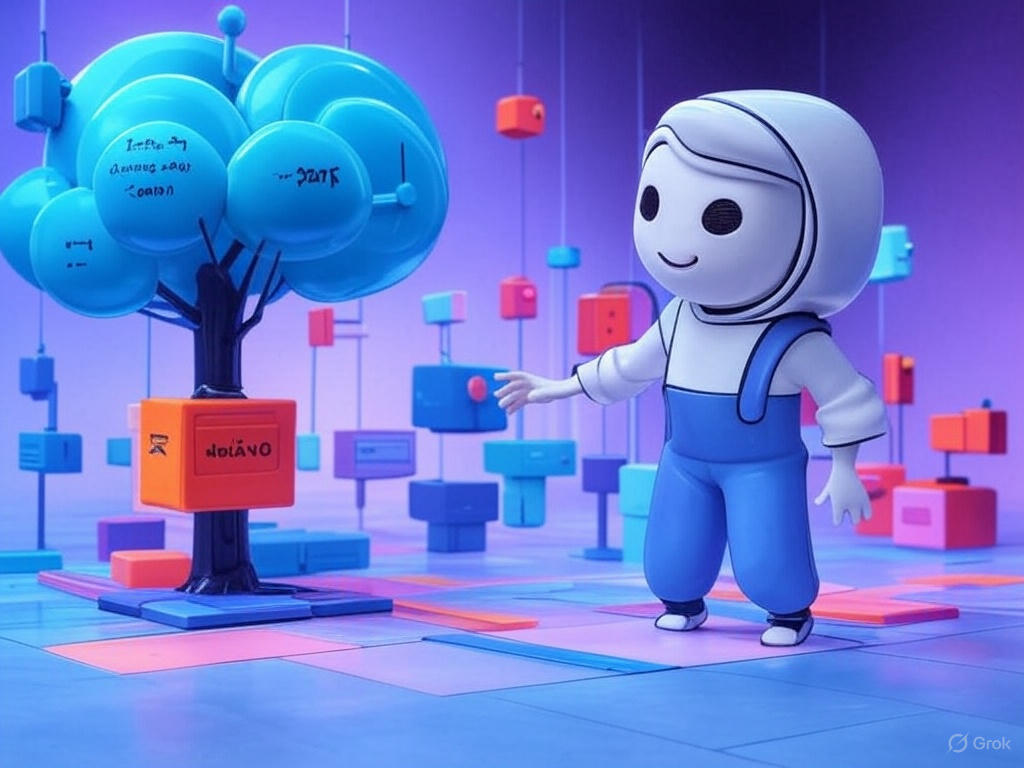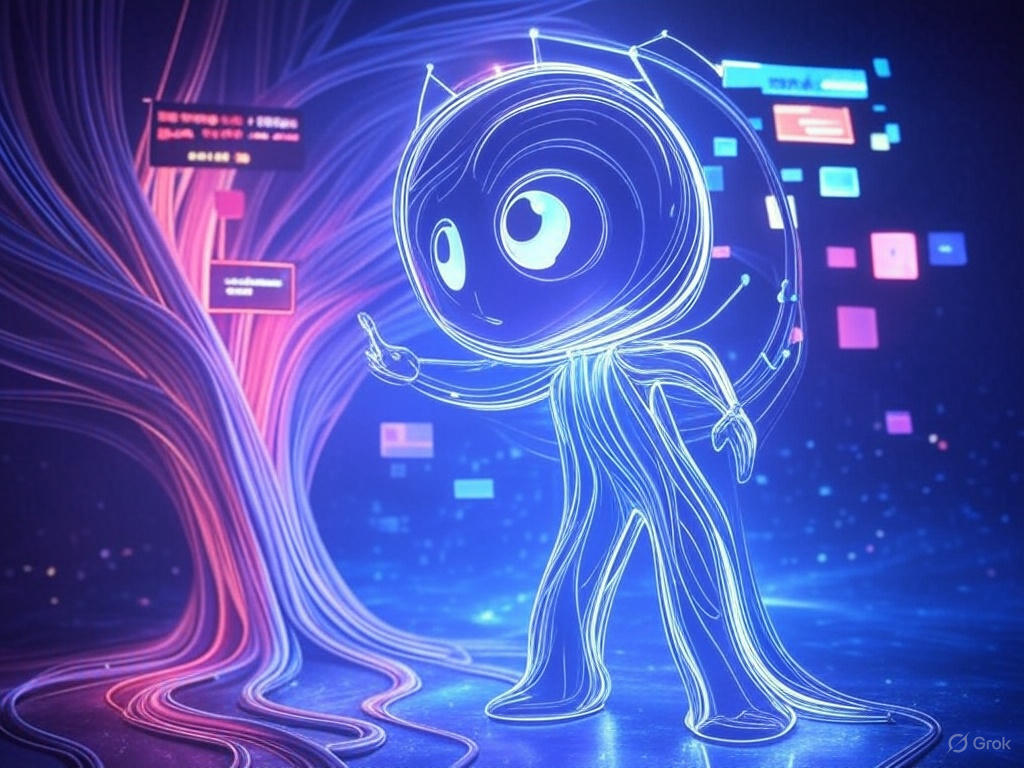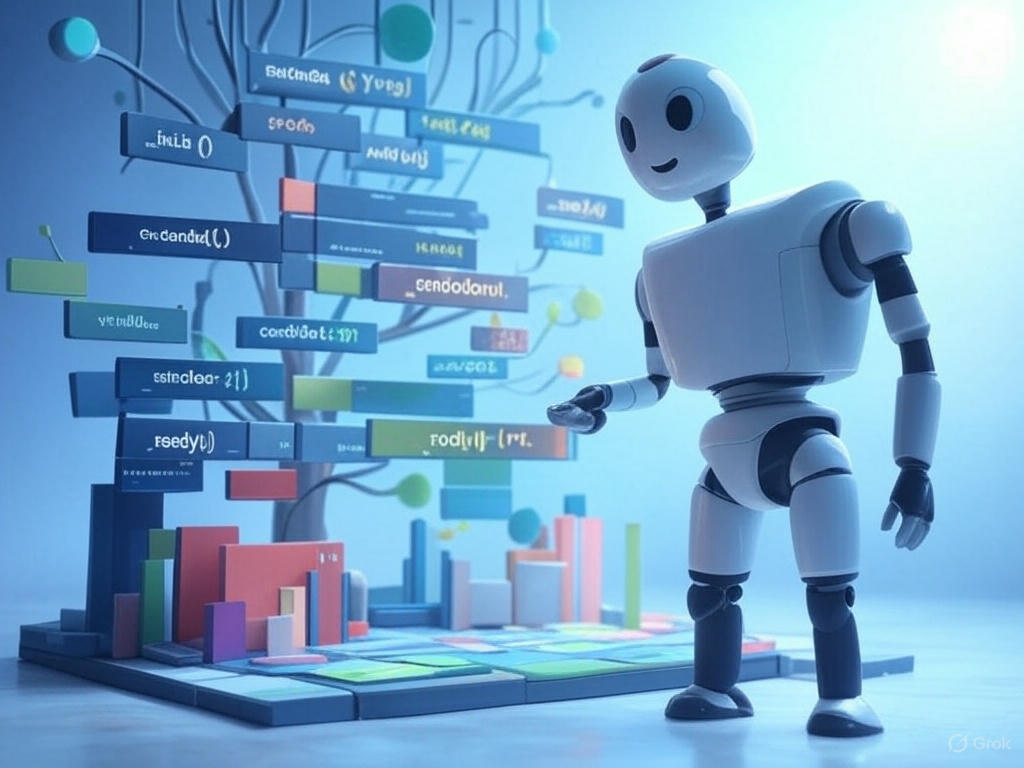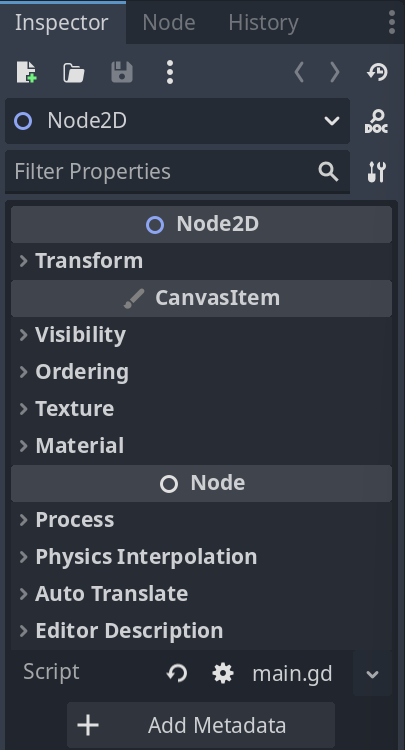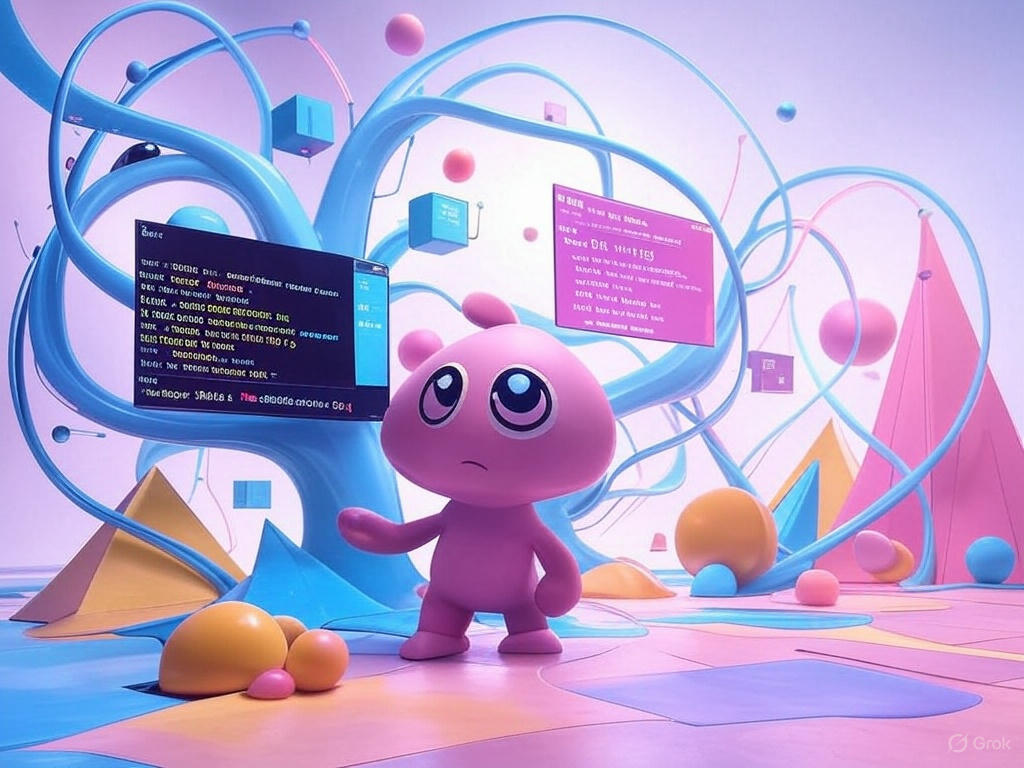Setting Up the Yahoo Finance API
The Yahoo Finance API, accessed through the yfinance Python library, will serve as the primary market data provider. It provides historical and near-real-time OHLCV data (open, high, low, close, volume) for stocks, ETFs, and cryptocurrencies. While this API is publicly available, it does not have official documentation on rate limits, requiring optimization strategies such as caching, automated retries, and alternative storage solutions to ensure reliable data retrieval.
A key challenge is long-term data storage. Since we will collect and store vast amounts of data over time, this section introduces alternative storage options that are scalable, free, and fast while ensuring seamless integration with GitHub Actions for automated updates.